What to Do When Your EcoVadis Documents Are Not Accepted?
Jan 13, 2026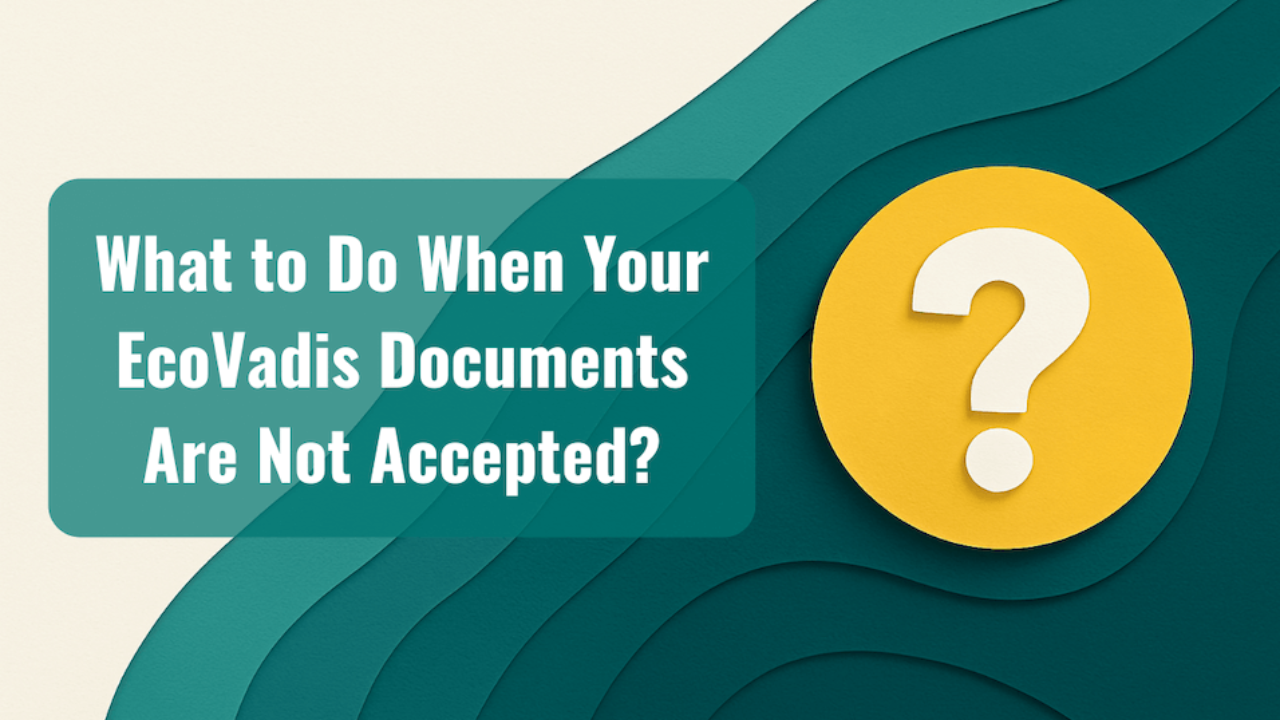
It’s one of the most common and frustrating parts of the EcoVadis assessment: you uploaded what you thought was a perfect piece of evidence, only to find out it was rejected when you received your EcoVadis scorecard. The good news is that this is almost always a simple, fixable problem. A "document not accepted" error is rarely a judgement on your sustainability efforts, but a mismatch with the platform's strict rules.
The issue typically boils down to one of two things: a technical problem with the file itself or the platform, or an analytical problem where your evidence doesn't match what the analyst needs to see. This guide is a quick checklist to help you diagnose and fix the issue.
For a deeper analysis of why proof is rejected - and how to fix it - see the main guide: Why was my EcoVadis Proof Rejected?
About 'The Answer' Series
The Answer is a series that provides no-fluff answers and solutions to your most pressing EcoVadis questions. We tackle one topic head-on to give you the clarity you need to move forward.
Quick Navigation
Part 1: Technical & Platform Rule Rejections
These errors usually prevent your document from being successfully uploaded in the first place. Before you do anything else, check your file against these non-negotiable rules.
Part 2: Analytical Rejections (Why an Analyst Rejects Your Proof)
If your document uploads successfully but is still rejected, it means it failed the analyst's review. This is usually due to one of these four reasons.
1. The Relevance Mismatch
This is the most fundamental error. It occurs when your document is on the right topic but doesn't provide the specific type of evidence the question demands. For example, you submit a policy when the question asks for a KPI or performance data.
- What to Do: Analyse the question to determine the evidence type required: is it a Policy (your stance), a Measure (your actions), or a Result (your KPIs)?. Match your document to the question type.
2. The Outdated Evidence Trap
The EcoVadis assessment is a snapshot of your current management system, so evidence must be recent.
- What to Do: Check the publication date of your document against these rules:
- Policies and Actions are valid for eight years.
- Reporting and KPIs are valid for two years.
3. The Credibility Gap
Your evidence must be a formal, authentic business document. Analysts are trained to reject informal proof or documents that look like they were created ad-hoc just for the assessment.
- What to Do: Ensure every document is official. It should have a company name or logo, an issue date, and no "draft" watermarks. Informal formats like unverified screenshots or plain Excel files without headers are often rejected.
4. The Scope Mismatch
This is a common pitfall for subsidiaries. The evidence must apply to the entity being assessed.
- What to Do: You must prove the document applies to your specific entity. A parent company policy that applies to the entity under assessment will also be counted. It helps to mention (in your response to the GEN800 question) that the entity under assessment is the subsidiary of the group company. A site- or subsidiary-specific policy is only considered if the document covers 80% or more of the operations of the entity under assessment.
Struggling with analytical rejections? An expert Submission Review can help identify exactly why your evidence was rejected and ensure your next submission is flawless. Learn more about getting expert help.
📝 Key Takeaways
- Simple technical rejections are things like file size being over 30 MB, incorrect file format, or exceeding the 55-document limit.
- The most common analytical error is a 'Relevance Mismatch'; ensure your evidence (a Policy, Action, or Result) directly answers the specific type of question asked.
- Verify that your evidence is current (within 2 years for reports, 8 for policies) and that it applies to the specific legal entity being assessed (Scope).
- All submitted documents must be credible and look like official business records, not informal drafts or unverified screenshots.
- For a deeper analysis of rejection reasons and a look at the analyst's mindset, see the definitive guide: Why Was My EcoVadis Proof Rejected?.
Ensure Your Submission is Flawless
Don't let avoidable errors hold back your score. An expert EcoVadis Submission Review provides peace of mind by checking your evidence against the platform's rules before you submit, maximizing your chances of success.
About the Author
Rutger founded Double Your Sustainability to answer one key question: how can companies navigate the complexities of the EcoVadis assessment with confidence? He draws on 15 years of corporate sustainability experience and the direct lessons learned from achieving EcoVadis Platinum medals and supporting companies to provide clear, actionable roadmaps that demystify the process.
As a certified EcoVadis Solutions Practitioner with an MSc. in Strategic Sustainable Development, his focus is on turning your sustainability efforts into a scorecard you can be proud of.
Related Reading & Resources
- The First-Timer's Guide to the EcoVadis Questionnaire
- What Documents Do I Need for EcoVadis?
- A Guide to Finding and Fixing Evidence Gaps (before you submit)
Need an Answer?
Is there a part of the EcoVadis process you're stuck on? Click here to submit your question, and it could be featured in a future edition of The Answer.
